In order to get an opinion from a different perspective, I’ve also asked my wife Erin to share some of her thoughts about Apple Watch. This is my review, but you can also read her review.
I’ve had my Apple Watch, a 42mm Space Gray Aluminum Case with Black Sport Band, for about a week now. (Could that model name be any longer? Oy.)
Mine arrived on Thursday, 7 May. Well, except it wasn’t actually mine, strictly speaking. A listener had ordered two watches, not sure which one he would want more. It turns out he wanted a different model, and his extra was the same kind I had also ordered. He sold me his extra Apple Watch at cost, which was exceptionally kind of him to do. Needless to say, the grey market is quite lucrative.
The watch I actually ordered — at around 7:05 the morning of the Apple Watch launch — was due to arrive between 29 May and 11 June. I’ll be paying it forward and selling to a friend.
We also ordered Erin an Apple Watch, since I thought they’d be better in pairs. Hers is a 38mm Silver Aluminum Case with Pink Sport Band. I was very nervous about this selection, as I have previously lamented that the “pink” band looked salmon to my eye in the store. Having received it, the “pink” sport band looks better than I remembered it. Not salmon, but not pink either. Erin has told me the band is more coral than anything else. Hers was also ordered at 7:05 on preorder day.
So, both Apple Watches having arrived this past Thursday, by pure coincidence, we have now had them for a week. What are we thinking, a week in?
I really like my Apple Watch a lot. Many of the things that I expected to be annoyed by have not annoyed me at all. Erin has other thoughts, which she covered in her own post — the first guest post I’ve had on this site. You can read that post here.
Screen & Battery Life

I find that raising your wrist to see the face works most of the time, and the times it doesn’t, a small flick of the wrist or tap of the face will light the screen.
Battery life has been stellar. Because of Declan, the beginning and end of our days are extremely predicatable. We always wake shortly before 7, and we go to sleep around 10:30. Thus, we have roughly 15 ½ hours that we are up, awake, and moving.
With average usage, having no regard for battery life, my Apple Watch has ended the day at 26%, 37%, 34%, 31%, 27%, and 41%. That includes at least 15 minutes of exercise on most days in the form of a brisk Outdoor Walk. The last one — 41% — was actually a couple hours later than the others thanks to recording ATP.
Activity
Speaking of exercising, I’ve immediately become a sucker for the activity rings. There are three rings, representing three fitness goals:
- Move — Hit your personal and adjustable calorie burn goal by moving more
- Exercise — Accumulate 30 minutes of activity at or above a brisk walk
- Stand — Stand up for at least 1 minute of every hour
These goals are, for a man that exercises far more rarely than he cares to admit, attainable. While trying to fill my rings, I don’t feel like I’m attempting to climb Everest. At best, I feel like I’m just being more cognizant of what I’m doing with my body. At worst, I’m pushing myself just that much farther than I would without this external goal to achieve. My goals are always within reach, if a bit inconvenient. I get the feeling that’s exactly how they should feel.
Once we put Declan to sleep, I’m typically close to done with my Move goal, done with my Stand goal, but need a little boost for my Exercise goal. That leads to some questionable choices on my part:
No, YOU just walked around your neighborhood in the dark like a creeper
to reach your exercise goal.
pic.twitter.com/JREY10ZhqA
— Casey Liss (@caseyliss)
May 9, 2015
I may look like a creeper, but I am also more active than I’d be without these silly activity rings encouraging me. That’s a positive change. So far, I’ve been able to fill in my activity rings every day I’ve had my Apple Watch, which I’m not only excited about, but proud of as well.
Watch OS
I’ve seen a lot of people grumble about Watch OS’ interaction model. For me, I don’t find it very confusing at all. For sure, I’ve occasionally lost parity between my mental model and what’s on screen. This feels exactly like losing track of what gear your car’s manual transmission is in — a momentary bit of confusion, but a quick recovery.
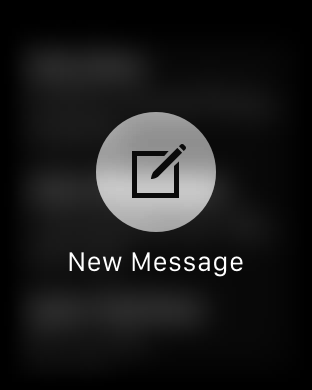
There are, however, some things that really bother me. First and foremost, I haven’t figured out a way to Digital Touch someone that isn’t on my Friends list. I don’t necessarily want the 12-person limit increased; I just wish there was a way to send a digital touch to someone who isn’t on my friends list. Perhaps in the Messages app, there could be a second option to send a Digital Touch, as well as a New Message.
Early on, I can’t help but wish for the inclusion of some sort of demo reel. I know that’s never going to happen, but it’d be convenient to have. The demo reel that is shown on the try-on devices does a great job of demonstrating the visual and tactile features of Apple Watch. The handful of times I’ve been asked about my Apple Watch, it’s been hard to give a really compelling demo, unless Erin happens to be around to send messages and Digital Touches to help facilitate it. One of the best parts of Apple Watch is the Taptic Engine; it’s hard to force the Taptic Engine to fire without help from a friend. Having a demo reel as an app would be really nice, at least early on.
A week in, my complicated wishes have only become stronger.
I’ve built a love/hate relationship with Siri. While dictation is far better than it has been in the past, responsiveness is not. I often find that if I wait for Siri to show on-screen, Apple Watch often gives up on me before I even get a chance to stop talking. Getting the timing right has been a constant annoyance.
The tip that I’ve read, and usually works, is to say “Hey Siri,” and then immediately start your request. Don’t wait for the screen to catch up, just let it rip. While my success rate is better this way, I still end up missing Siri’s listening window a lot of the time.

One small annoyance I do have is that I wish there was a way to set the default view for the Weather app. I like having the current temperature complication on my Watch face. I don’t like having to Force Touch[1] to switch from the condition view to the temperature view every time I load the app.
Another annoyance is receiving Digital Touches. If another notification comes in, or if I twist my wrist too much, or if Apple Watch decides it has had its screen on too long, I’ll often miss the sketch/heartbeat/taps. Only some of the time do I get the play button in the upper-right corner of the screen to re-play them. Since Digital Touches are ephemeral, sometimes I accidentally miss out on one forever.
Last night I happened to lose my iPhone in the house. Since I had my Apple Watch on me, I used it to ping my iPhone. Unlike Find My iPhone, which causes your phone to make a racket for quite a while, pinging from Apple Watch results in one ping only.
Watch.app
The Apple Watch app on the iPhone is pretty good. It makes me extremely happy that I can rearrange my apps using the larger screen on my phone, rather than being limited to only doing it on Apple Watch.
The only wish I have for it is to be more intelligent about Glances. Several times, I have gone to the Glances settings, and added a new Glance to my Apple Watch, only to find it never got installed. The reason it isn’t installed is because the parent app wasn’t on my Apple Watch, and the Apple Watch app isn’t smart enough to install it when you add a Glance.
Bands
The only bands in the house are the Black and Pink Sport Bands. I continue to be surprised by how wonderful the Sport Bands are. When ordering my Apple Watch, I had told myself that I’d likely get the Milanese Loop in the future, as a standalone upgrade. Never say “never”, but having lived with the Sport Band for a week, I doubt I’ll ever change it.
The Sport Band looks like a traditional athletic watch band, but in feel it’s actually quite a bit better. No matter how hard I try, I can’t come up with a way to properly describe it. Furthermore, I’ve not yet found it to be any more sweat-inducing than any other watch band I’ve ever worn. The Sport Band is also nearly completely odor-free, which is more than I could say of the leather band I wore with my last watch.
Another perk of the Sport Band is that all Sport bands include three pieces:
- The piece with the pin
- A large sized second half
- A smaller sized second half
When I unboxed my watch, I tried it on first as-shipped, which is with the large sized band. That didn’t work at all. Within 15 seconds I had swapped to the small/medium size. Based on which hole I push the pin through, my approximately 165 mm wrist is quite literally in the middle of the medium band.
Putting the Sport Band on takes a little getting used to, but I was rather quick with it only a few days in. Taking it off is actually very fast — I simply pull up on the portion of the fluoroelastomer where the pin is, and everything releases. Don’t let that dissuade you — the Sport Band is very secure when on the wrist.
App Store

In rethinking how Overcast for Apple Watch works, Marco Arment summarized it best:
It’s unwise and futile to try to shove iPhone interfaces and paradigms into the Apple Watch. Instead, design for what the Watch really is.
It’s clear that developers did not live with Apple Watch before writing early Apple Watch apps. Given the scarcity of Apple Watch even now, nearly a month after its release, many developers haven’t had the chance to really use one yet. However, as they do, they will surely rethink their apps like Marco has.
The apps I do find myself using at least occasionally are (all of the following are iTunes links):
- Slack for chatting with friends
- HipChat for chatting with colleagues
- Overcast for controlling podcast playback
- 1Password for getting two-factor passwords
- Dark Sky for more robust weather forecasts
- Deliveries for package tracking
- Workflow for a couple of utilities
- TripIt for travel itineraries
- Uber for getting around while traveling
These apps are all good enough, and fast enough, to keep me using them.
I also dearly wish that some of my most used iPhone apps were available on Apple Watch:
- Baby Connect for keeping track of, and updating, Declan’s activities
- AnyList for shared grocery & hardware store lists[2]
- Chamberlain MyQ for opening/closing my garage door
- Honeywell Total Connect Comfort for adjusting the thermostat
- Find My Friends to see where some close family are
Doubt
Despite all this, something keeps eating at me about Apple Watch. I really do
quite like mine, but I can’t help but wonder if it’s because I’m an engineer, and
I can understand the decisions that went into making Apple Watch. With this
context in mind, I give Apple Watch a bye for so many of the things that would
— perhaps should — annoy me. The screen turns off so aggressively to ensure
all-day battery life. The latency when loading data is because of
Bluetooth Low Energy. Slow third party apps are because of BTLE and the
presently-neutered WatchKit.
I make excuses for Apple Watch because I want to like it. Because it does make many things quite a bit more convenient. Because I understand the engineering choices that were made in order to make Apple Watch a reality.
I keep asking myself, though: would I like Apple Watch as much as I do if I didn’t understand how hard it is to make it a reality in 2015?
Then again, if it makes me happy to wear the future on my wrist, does it really matter?
UPDATED 2015-05-15 9:30 AM: Several people have pointed out a regular tap will cycle through the available options. That’s all well and good, but it still makes Weather.app far less glanceable than it would be if I could set a default. ↩
UPDATED 2015-05-18 02:00 PM: I forgot to link to this post that explains why AnyList isn’t Apple Watch compatible yet. ↩