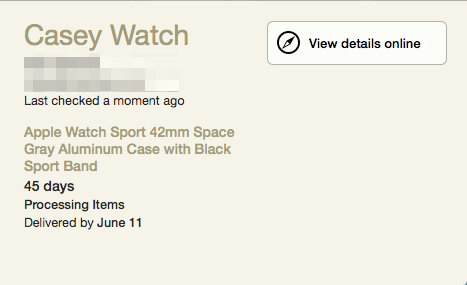
This past weekend was the first weekend that Apple Watch was in the real world, and on the wrists of regular people. Naturally, I was paying attention to Twitter and my favorite blogs as everyone desperately awaited their delivery drivers, tore open their white boxes, and set up their watches. If you saw a green beacon of light coming from central Virginia, it was my shiny green face. I was and remain — at least until early June — jealous.
Before everyone received their watches, I was thinking about what I’m most excited about when I get my Apple Watch. It occurred to me that while custom apps are cool, something else seems even more interesting:
Custom Apple Watch faces sound neat and all, but I'm more intrigued by custom
complications.
— Casey Liss (@caseyliss)
April 21, 2015
The “complications” I’m talking about are watch complications — those small readouts that are on your watch face. They’re pictured on the Apple Watch Timekeeping page, below. The four circles in the corners of the watch are the complications.

Not having used a Watch for more than a few minutes, I don’t really know how glances and apps will fit into my life. Nevertheless, in many cases, I can think of scenarios where just a few characters of information may be enough to convey all I need to know. Perhaps in much the same way that your next calendar entry can be shown in well under 50 characters.
Imagine a way in which just a few characters of information can provide everything you need to know about something. It wouldn’t require any interaction with the watch; simply raising your wrist and looking down would get you the information you need. Some examples I can think of:
↑ 3%to indicate your portfolio status from E*TradeVX #69 @ 10:15to show your next flight on TripItTesla 43%to show your Tesla’s battery statusWatch in 45 daysto show your next DeliveryRain in 8 minsto show pending precipitation from Dark Sky1 unreadto show unread Slack, HipChat, or e-mail messagesNYG 14 PHL 0to show the most recent score for a beloved team143 Calsto show how many Calories you have left on LoseIt
This may also be neat if it could augment or replace the health rings
The list goes on and on.
I’m not the only one having these thoughts, either. Over at Six Colors, Jason Snell had a similar thought:
But I have to admit, I’m most excited by the idea of third-party watch faces or, at the very least, third-party complications for existing watch faces. I’m not convinced that developers will make pretty watch faces—I’ve seen all the awful third-party Pebble faces—but I do want more variety in my watch faces. I’d be fine if Apple took a strong hand with faces and only approved a very small number that passed a very high bar. But I’d be okay if Apple kept a tight control of the faces… if developers could provide data from their apps as complications on existing faces. I’d love to plug in my Weather Underground temperature, for instance—today Apple’s standard temperature widget was a full ten degrees off of the actual temperature in my town.
Like third-party watch faces, I think third-party complications could take a turn toward awful. However, with a light hand and an eye toward brevity, allowing third parties to create their own complications could make an already impressive information appliance even more useful.