WWDC 2025 is behind us, and now the work begins.
I thought I’d take a quick moment to collect my thoughts — both as a user of Apple devices and technologies, but also in terms of being an app developer.
For long-form discussion of my knee-jerk reactions, as always, you can check out our coverage on ATP. Below are some things that stood out after having let myself chew on them for the last several days.
User Highlights
I can totally understand how one would think the opening video was cheesy/stupid/dumb/etc. I don’t care. I loved it. As a big F1 fan for the last several years, I was incredibly amused. When Craig took his helmet off, I was cackling.
Liquid Glass has already been very divisive. I’m running iOS 26 on my iPad Pro — more about that in a second — and I have a beta of macOS Tahoe running on a VM on my MacBook Pro. My initial reaction was “that looks pretty but will never work in the real world”. Having used it a touch, I feel like I can see where Apple is going. Further, watching their intro video showed me that they’ve put a lot of thought into how things work in this new design system.
My current opinion is that I’m very optimistic about where things are going. Today, particularly on iPad, there’s a lot of things to fix. But that’s normal! In fact, that’s what we want! I vastly prefer Apple shipping something half-baked to Apple just foisting what they consider to be a completed design upon us.
I am, traditionally, a light iPad user. My 2023 iPad Pro is my preferred computer for when I’m on the couch, or taking with me for unserious travel.[1] I love its flexibility, and how much more nimble it feels compared to my 14" MacBook Pro — even with the trick cantilevered (and very heavy) keyboard attached to it.
However, any time I want to accomplish something serious, I find myself reaching for my MacBook Pro. Until… now?
Apple’s multitasking changes for iPadOS 26 are incredible. They work well with a finger, but work great with a pointing device. The new multitasking mechanism will remove many of the shackles I feel when using my iPad Pro. I no longer feel like I’m trying to wade through wet cement when using it. I don’t feel like I’m bending to its needs — rather, it’s bending to mine.
That said, I now regret not having a 13" iPad Pro. 🙃 It feels like there’s a lot more window chrome to contend with, and I’m definitely feeling a bit pinched in the real estate department.
I also miss Spaces. Wouldn’t it be wild if I somehow end up crawling back to Stage Manager? 😱
Developer Highlights
With regard to developer-specific things, there’s a couple things I’m going to investigate immediately.
I think I may be most excited for “Approachable Concurrency”, which is
highlighted in the What’s New in Swift video. In short, apps
will be assumed to have everything on the MainActor, and can
then opt-in to explicit background processing. This makes so much
sense and I’m super stoked to try it out.
I’ve been kicking full Swift 6 strict concurrency down the road for a year now, and this may be an example of procrastination paying off. 🥳
I’m also very excited to try out the new updates to .searchable().
I hate the way the main/global search looks and works in Callsheet,
and I’ll be overjoyed if I can jettison my custom crap in favor of using
system controls.
I’m not sure what I am going to do with Foundation Models, but I’m really excited to have it available to Callsheet. I’m not sure how to embrace it — if at all — but I keep coming up with random places in the app that maybe just a dash of AI/ML would improve the user experience.
Callsheet
Here’s Callsheet, with zero code changes, built with Xcode 26 beta, running on the iOS 26 Simulator:
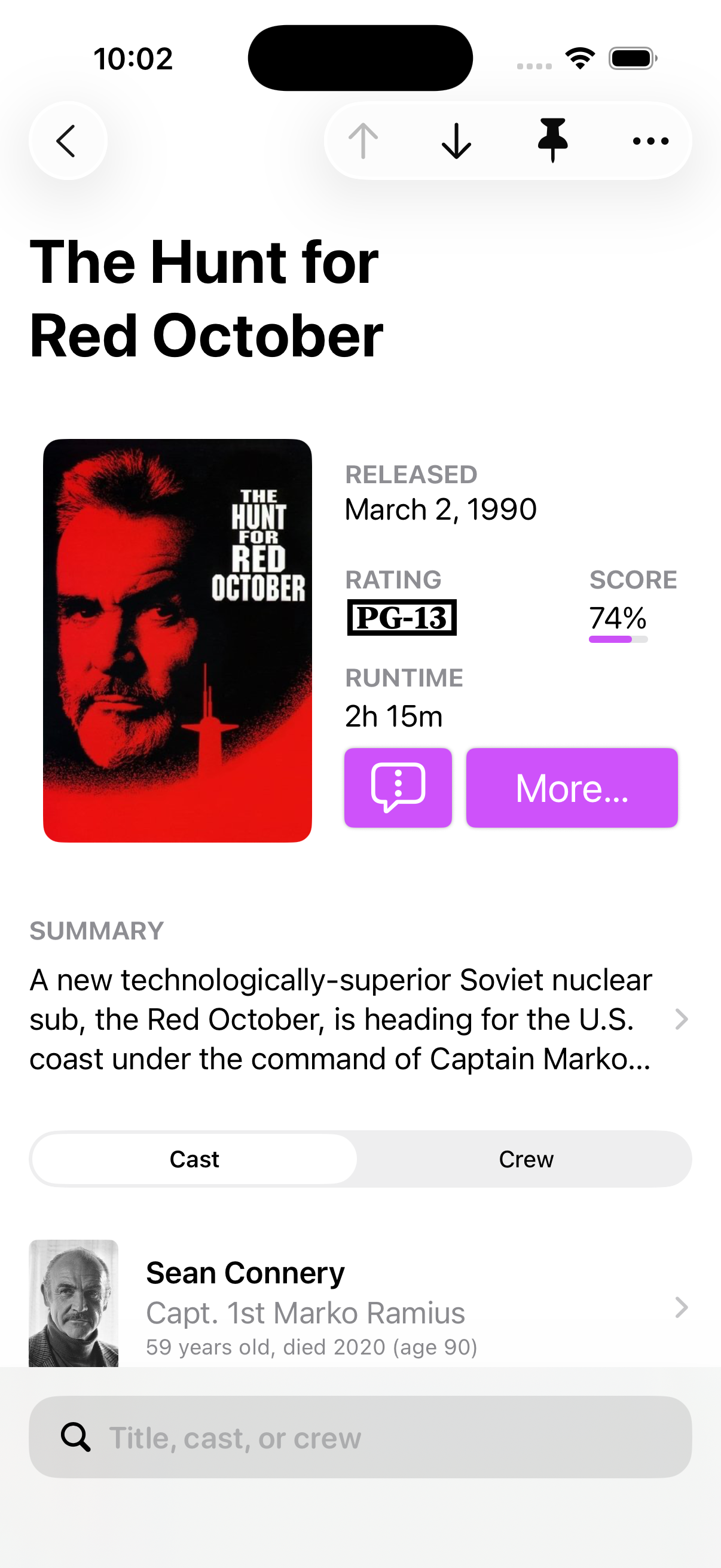
Not bad!
However, the bottom panel sticks out like a sore thumb. That definitely needs some rework. I had two very productive private labs this week, and both the designers and SwiftUI engineers I met with had great tips to try.
While I don’t think I want to make dramatic changes here, I am definitely looking at the new tab bar with a combination of “🧐” and “🤔”. One of the Apple people I spoke with encouraged me not to have the tail wag the dog — and they’re right — but it is probably worth exploring.
Additionally, I need to look at marking the ↑↓ as one unit, so they are grouped together in Liquid Glass. Or, possibly, move them down a bit — perhaps adjacent to the poster somewhere in that “quick info” area. This will allow the pin to stand out more, and leave some more room for the title to breathe.
In iOS 18, if you use the large title (as shown in the screenshot above), as you scroll, the title scrolls too. It doesn’t get “sucked into” the navigation bar by default. I had to add that functionality myself[2], which was a pain. My custom stuff can also get a little thrown off when a title is really long.
I feel like many of the examples shown in the session videos I’ve seen so far seem to hint that this slide-into-the-navigation-bar affordance may be happening at the system level — where it should be. I need to dig into this too.
As mentioned above, I think tasteful and tactical deployment of AI in a couple of cases may be useful. I can imagine it being useful to offer some suggestions for what to rename a list of pins, for example, based on the films contained within the list.
When I was writing the infrastructure for pin lists, I had always assumed I would allow users to associate an icon with their lists. I ended up punting on associated icons, because I didn’t think it’d be very additive. However, seeing Ryan Ashcraft thinking out loud has me thinking, too.
I definitely need to explore more there.
The Way Forward
For the next week or so, I’m going to try to force myself to watch a ton of videos. My natural inclination is to dive into Xcode to play with the new shiny, but I really think it’d do me good to learn first, apply later. Furthermore, I like the idea of letting a lot of what I learn marinate or background process for a few days before I dive straight in.
Happy summer, everybody. It’s time to get to work.