A few days back, Jason Snell posted an awesome guide about how to rip DVDs and BluRays. I bought myself a reasonably priced BluRay reader and have started digitizing some of my movie collection.
I wanted to call attention to a part of Jason’s piece that I nearly missed:
If your movie or TV show has occasional subtitles for foreign languages (think Greedo in “Star Wars”), choose the Foreign Audio Search option and HandBrake will try to find any subtitles that are meant to be visible during the movie when it’s being played in its default language.
One of my biggest annoyances is missing subtitles for foreign content in an English-language film. Left to its own devices, Handbrake won’t encode any subtitles — even those used to show what foreigners are saying. The tweak Jason suggested fixes the problem:
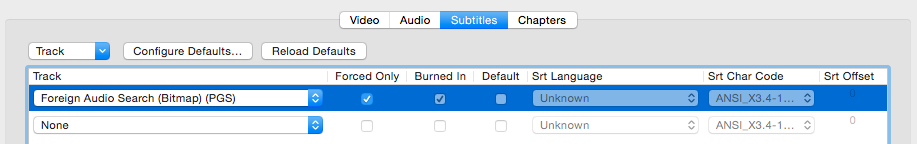
The only downside of choosing Foreign Audio Search is that it will require a second full scan of the movie: one to scan for the subtitles, and one to actually encode the movie. It’s worth it, so I don’t have to rely on memory to know what Captain Ramius is saying:
