When I heard about Yosemite back at WWDC, I was overjoyed and then devastated. At first, I was thrilled about Continuity, which would allow my iPhone, iPad, and Mac to work more closely together. I was devastated to find out, however, that Continuity requires Bluetooth Low Energy, which my Mac is too old to have.
Then I saw this tweet:
@tapbot_paul @iconmaster
Handoff/Tethering/AirDrop: proximity (BTLE)
SMS: both on active network
Phone: same network (WLAN, LAN)
— Michael Jurewitz (@Jury) October 21, 2014I cannot effectively describe how excited this made me.
Here’s how you turn on “SMS Relay” with iOS 8.1 and Yosemite:
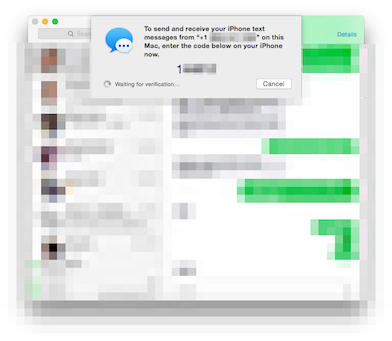
- On your iPhone,
Settings>Messages>Text Message Forwarding - On your Mac, open Messages
- Back on your iPhone, turn on the Mac you wish to enable
- Wait a few seconds for the confirmation message to show up (shown to the right)
- Enter the code on your iPhone
I tried it immediately after enabling it, and it worked no problem.