As discussed on recent episodes of ATP, I’ve had some issues with my iMac
lately. A trip to the Apple Store and new logic board later, I had functional
hardware but no software installed upon it. Finally, I had the opportunity to
try out something I’ve been preparing for a long while: my Brewfile.
Much in the spirit of Ruby’s Bundler, Homebrew has Bundle. For both Bundler and Bundle, you provide a file with a list of software/dependencies you want installed, and the apps will install them automatically. In the case of Bundler, it’s all Ruby gems; in the case of Bundle, it’s command line apps, Mac apps, and even fonts.
Last week, I loaded up my iMac from scratch using a Brewfile I had been adding
to over the last couple years. Finally getting the opportunity to use it has
given me the opportunity to refine it.
These refinements ended up being extremely convenient, as just yesterday I decided to nuke my MacBook and reload it to try to get it operating properly. Thanks to Bundle, that took considerably less time than it would have in years past.
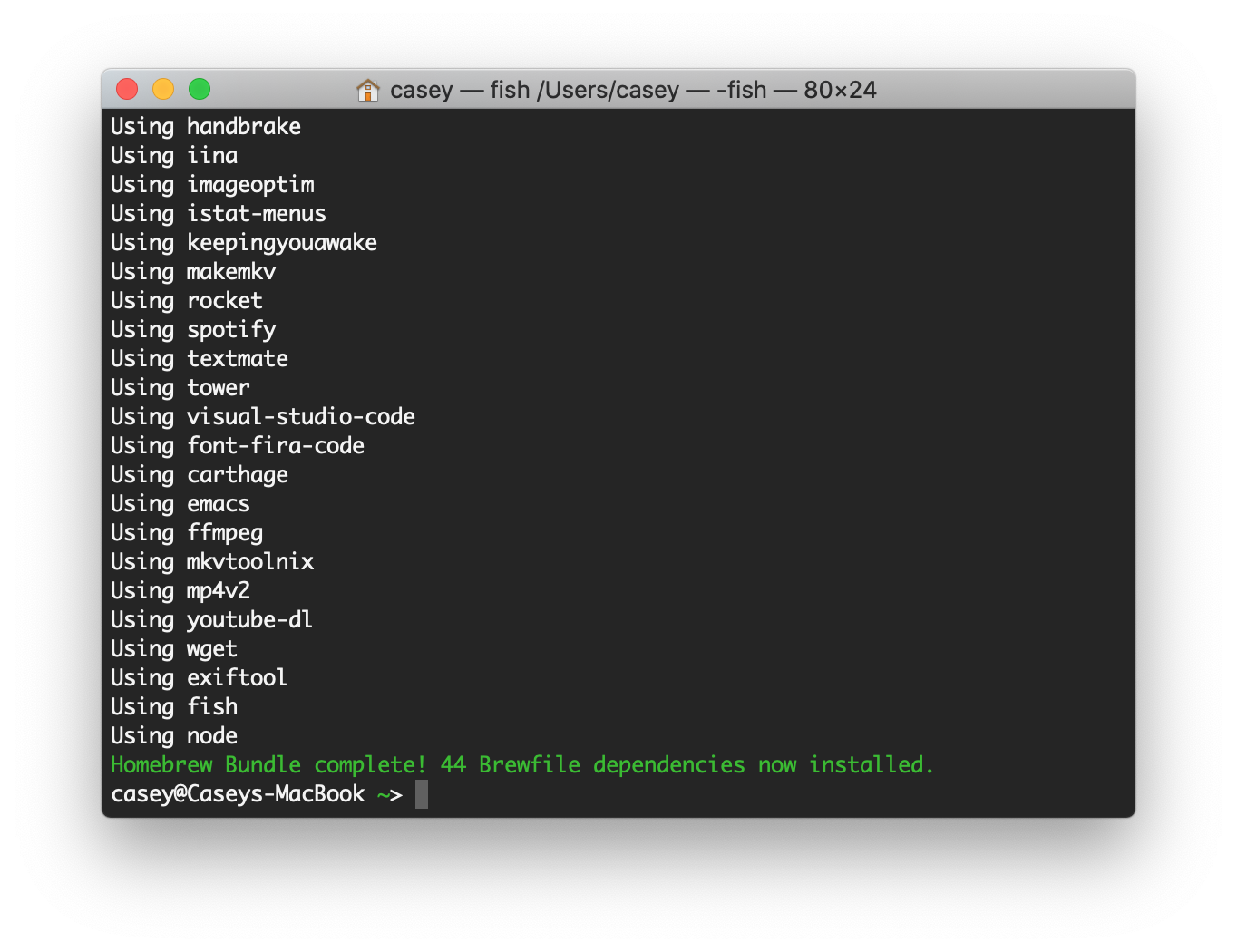
All it took was having ~/Brewfile, and then running
brew bundle install
Give it a bit of time — a lot if you’re installing Xcode — and just like that most/all of your favorite software is installed. All in one easy peasy command line incantation.
I can’t overstate how much time this has saved me. 🥳
Furthermore, as I add new items to my Brewfile, I can feel free to run
brew bundle install again. It will automatically skip software that’s
already installed. In fact, the screen shot above was me re-running Bundle
long after it had worked its magic.
Your Brewfile is unique to you; it’s a distillation of your own particular
toolchains and requirements. There are many like it, but this one is mine.
UPDATED 2019-10-09 3:00 PM: Several people have asked “okay, but, how do I
create a Brewfile to begin with?”
For me, I went spelunking through /Applications to see what I had and what I
knew I couldn’t live without. Generating my Brewfile from scratch was, to no
small degree, the point.
If you’d like to take a shortcut to get yourself started, you can do:
brew bundle dump
This will create a Brewfile of everything Bundle recognizes on your existing
system. At that point, you can go through and cull what you don’t think you
really need.